Take a stroll around this building to visualize the many features of Visual HVAC.
Navigation Features
- Scene Name - Room or location name
- Scene List - Dropdown of all scenes included in this tour
- Viewer Controls - Move, Zoom, Auto-rotate, & Help Menu
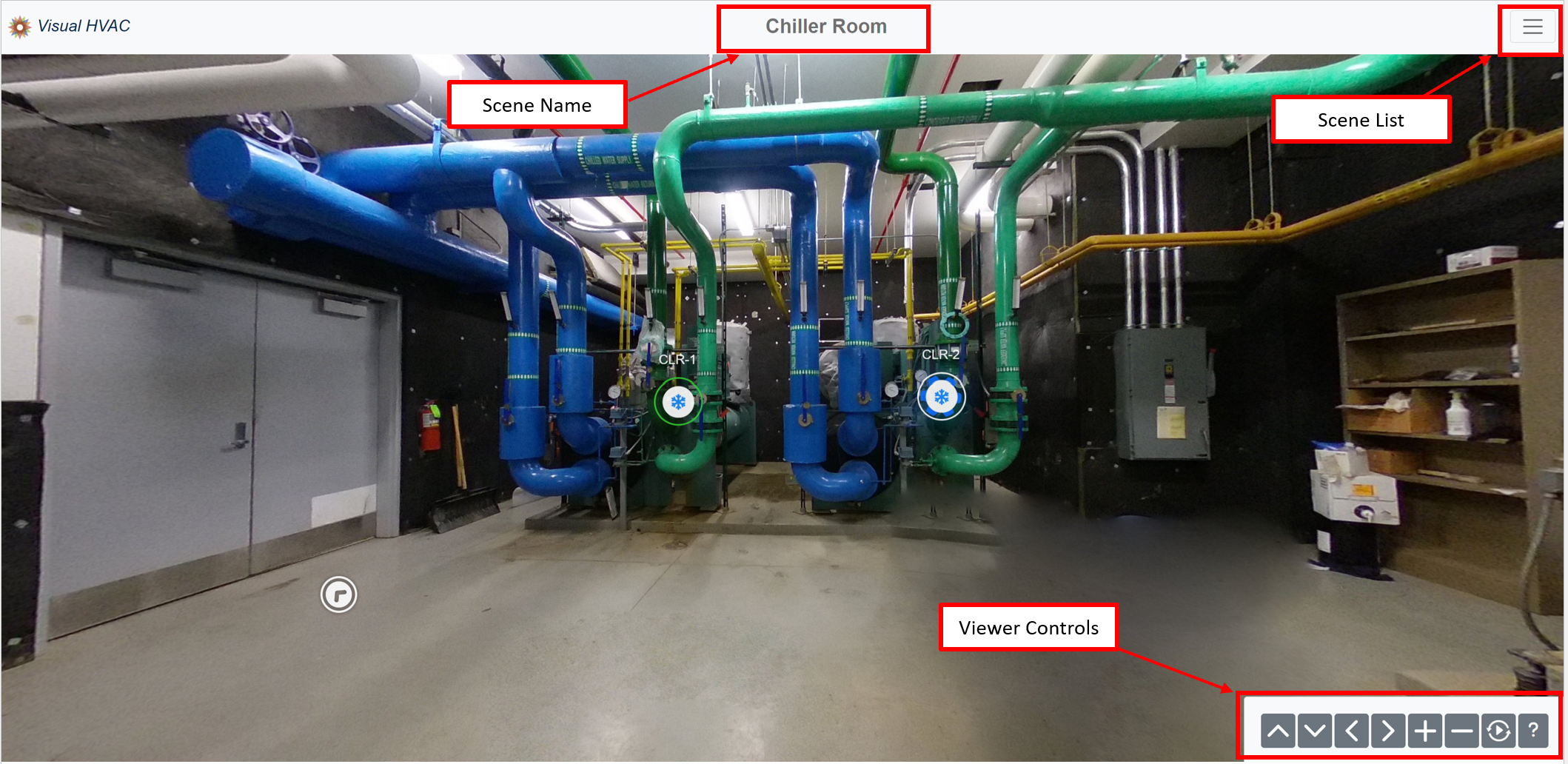
Hotspot Marker Features
- Equipment Tag - Mechanical Equipment Identifier
- Status Indication - Dynamic color. Green means the equipment is operating; White means the equipment is off.
- Custom Icon - Establish significance of colors/symbols
- Alarm/Alert Indication - Dynamic red, pulsing glow. Glow signifies there is an issue.
- FDD Fault Indication - Dynamic blue, pulsing glow paired with blue rotating gear. Glow signifies there are open faults with avoidable costs.
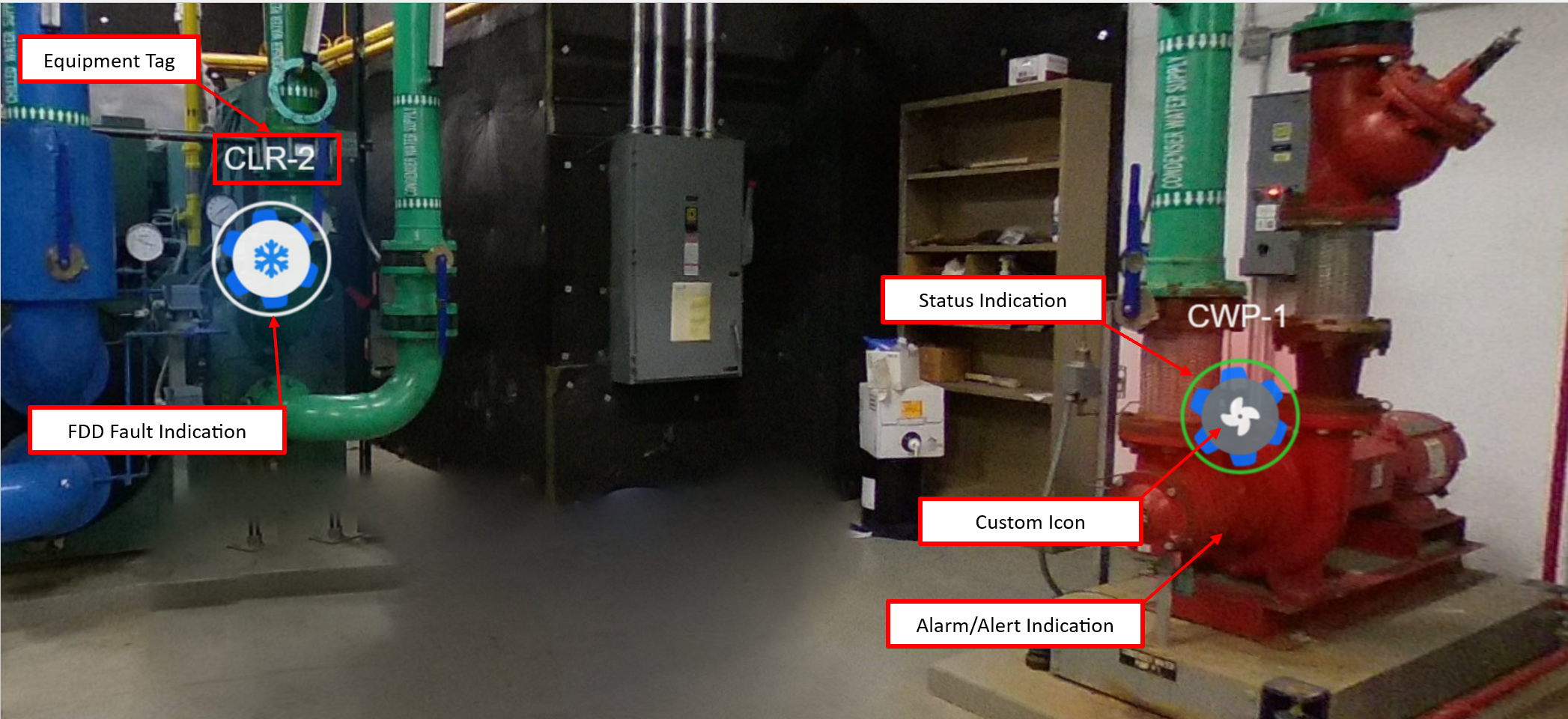
Hotspot Card Features
- Equipment Name - Full Equipment Name
- Real-Time Data Table - Customizable. Add or remove as needed.
- FDD Summary Table - Customizable. Add or remove as needed.
- Graphic Schematic Modal - Show graphic pages, schematics and more. Embed internal/external UIs.
- Hyperlink Button - Jump to a URL. Easily track parts & filters.
- Download Button - Attach documents. Track OEM manuals.
- Equipment Notes Application - Log events. Track Asset maintenance
